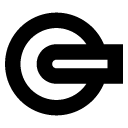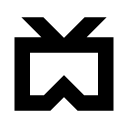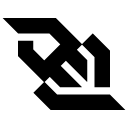By Sri Peruvemba
Demand for new electronic applications is driving opportunities for transparent conductors—and the need for a cost-effective material that conforms to bends and curves, is flexible, and foldable.
Using silver nanowire coatings is one possibility being explored to achieve those curves. Silver nanowires have significantly higher optical and electrical conductivity than currently used materials such as indium tin oxide (ITO) and other transparent conductors.
Applying it to transparent conductors based on silver nanowires, manufacturers can turn strange and varied surfaces— even bendable, transparent surfaces like a piece of plastic—into touch-sensitive surfaces for computing device human interfaces.
Evolving touchscreen requirements
Currently, device makers prefer conductivity below 100/sq, making their touchscreens more responsive and noticeably improving the user's experience.
For larger-area touchscreens such as 20-inch monitors, higher conductivity is essential for faster response times and detecting 10-finger touch. In mobile devices, including laptops and smartphones, film-based transparent conductors enable significantly thinner, lighter, and shatterproof touchscreens.
Flexible displays demand transparent conductors that can be bent or rolled. Most importantly, transparent conductor prices must be low enough to enable mass production and mass adoption of touch in new products.
Silver nanowires are being adopted as the transparent-conductor of choice by leading industry heavyweights including Hitachi, LG, TPK, Nissha, 3M, Okura, and many others.
Silver nanowire conductors also deliver improved light transmission and can be patterned using lasers where there are no consumables (like etchants) thus reducing processing costs.
Further manufacturing advantages includes capital equipment to make silver nanowire-based transparent conductors at a fraction of what it costs for ITO. Silver nanowires are available in cost-effective, high production volumes. And true single-layer sensors are possible with silver nanowires that reduce total material used and further lowers costs.
The flexibility factor
In customer tests, silver-nanowire-coated films withstood bending greater than 100,000 turns around a 3mm radius, clearly demonstrating their fit for flexible electronic devices. It enables flexible/transparent devices, whereas the incumbent ceramic material is brittle and will break.
Additionally, silver nanowires simplify touchscreen manufacturing processes and improve end-product performance in consumer electronics designs beyond legacy technologies. There isn't a downside. Overall, silver-nanowire-based touchscreen costs range from slightly less to significantly less than the cost of equivalent ITO, film-based solutions. The material is cost-effectively accelerating the transition to flexible and wearable devices.
Looking ahead
This hot sector potential is reinforced by IDTechEx, which noted that wearable technology requires new form factors, and printed, organic and flexible electronics can lead to products that can be priced to generate healthy margins.
Flexible OLED display shipments alone are expected to reach 86.2 million units globally in 2020, up from only sample volumes in 2015, according to a recent IDTechEx report entitled “OLED Display Forecast 2015-2025: the Rise of Plastic and Flexible Displays“. The report projects that market revenue for flexible displays will grow to $7.3 billion during the same five-year period.
To bring wearable technology to the forefront, the human interface must radically evolve. Brittle glass is out and flexible film is in.
Flexibility provides enhanced portability and durability, and allows virtually unlimited design freedom. Flexible displays essentially equate to superior ergonomics. Imagine unbreakable phone screens that flex instead of shattering when dropped. Consider folding a seven-inch tablet so it slips into your pocket. How about a display that wraps around your arm, or a large public display wrapping around a pillar or a building?
Moving toward products like these creates increased demand for flexible, bendable, and rollable touchscreens. As more product designers become aware of silver nanowire-based touch displays, we'll be seeing great new products.
Boosting user experience
As expectations for low-cost, high-performance touchscreens increase so does demand for higher quality touch screens. Meeting today’s advanced standards means touchscreens must be thin, light, visible in various ambient light conditions, highly responsive, and of course low-cost. Fast-responding transparent touchscreens are essential to the desired user experience. This result can only be achieved with highly transparent conductors not visible to the eye. An essential enabler of these important benefits is silver nanowire conductor technology.
Sri Peruvemba is a vice president at Cambrios Technologies Corp. Cambrios provides innovative solutions using nanotechnology. Its silver nanowire-based transparent conductors simplify electronics manufacturing and improve end-product cost and performance for electronic devices. Cambrios is headquartered in Silicon Valley.